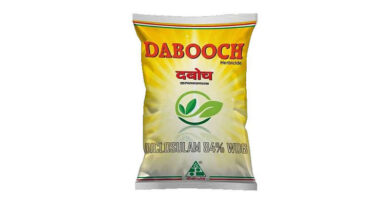How to Build an FBN® Acre Pack
22 November 2022, US: Take control of your crop input plan with FBN® Acre Packs, an exciting new feature now available to farmers through FBN Direct®. By helping you plan, order and save, Acre Packs empower you with greater control of your crop input plan, simplify your planning process and help you save money by combining products for up to 5% of additional discounts (no rebates required!).
How Do I Build an Acre Pack?
Ready to build your Acre Pack? Let’s look at how the process works:
How to 1. Pick Your Pack
First, select a crop based on the available options in your country. For farmers in the U.S., the following Acre Pack crop options are currently available:
- Corn
- Soybeans
- Cotton
- Wheat
- Rice
For farmers in Canada, the following Acre Packs are currently available:
- Wheat
- Barley
- Canola
- Peas
- Lentils
- Winter Wheat
- Corn
- Soybeans
After you’ve selected your Pack, input your acreage so the tool can customize your Pack building experience.
2. Select Your First Base Product
After choosing your crop, select your first base product. The Acre Pack tool allows you to see both the price per gallon and price per acre for your chosen base product.
3. Slide to Set Your Rate
Using the slider tool on the page, adjust your rate options to see how you can adjust your usage and price.
4. Choose Your Package Type
Once you’ve selected your preferred rate, you can choose your base product package type for your Acre Pack based on the available options. One of the most exciting features of the Acre Pack is that the tool optimizes for the lowest possible quantity left over, meaning you don’t have to do the complicated math to determine exactly how much to order or the best size for your needs. The tool does it all for you automatically.
5. See The Product Description
Read through the product description on the right side of the screen to discover more detailed information about your selected product, including:
- Specific product details, product characteristics and traits, and safety guidelines
- The product label with intended usage notes and other information from the manufacturer
- Available package sizes so you can select the option that works best for your acreage or let the tool make a recommendation for you
6. Stack Your Savings
The Acre Pack tool automatically calculates the applicable discounts for you and shows your total savings per acre throughout the Pack building process. For every additional base product added to your Pack, you receive an additional 1% discount off your total. By adding up to five base products, you can receive up to 5% off your Pack order.
7. Add Your Pack To The Cart
Once you’ve added any additional products you’d like to include in your Pack and taken full advantage of all possible stacked savings, you’re ready to add your Pack to your cart. By hovering your mouse over the discounts section at the bottom of the cart view, you can see how much you’re saving based on the products you’ve added to your Pack.
8. Pick Your Delivery
Once you’re ready to finish the check out process, pick your delivery address and delivery date. You can also update an existing address or add a new one at this stage to ensure your delivery goes to the correct destination.
9. Pick Your Flexible Way To Pay
Finally, select your preferred payment method or financing option, which could include an FBN® Operating Line (for farmers in the U.S.), ACH, credit card, or other payment type. After selecting your payment option, you’re ready to submit your order.
That’s it! With more control of your crop input plan, you can approach next season with confidence. Try it for yourself by building your Pack at FBN.com today.
Also Read: GSP Crop gets clearance from Delhi High Court for manufacturing and marketing CTPR in India
(For Latest Agriculture News & Updates, follow Krishak Jagat on Google News)